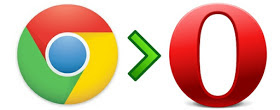 Only reading this headline it seems impossible since almost all Google's site are not accessible by Opera -mini browser. but here in kingsweb we find and share solutions to the impossibilities, "that's our duty".
Today am going to teach you how you can access search console with opera. though some features will show blank but almost all the features will be available with this trick.
Only reading this headline it seems impossible since almost all Google's site are not accessible by Opera -mini browser. but here in kingsweb we find and share solutions to the impossibilities, "that's our duty".
Today am going to teach you how you can access search console with opera. though some features will show blank but almost all the features will be available with this trick.
LETS GET STARRED
Visits your Google search console and login with your account using opera it will show blank page as usual after successful login.Now copy the below link and enter it in your address bar or simply click the link bellow through your opera.
https://www.google.com/webmasters/tools/googlebot-fetch?hl=en&siteUrl=http://khodedtech.blogspot.com/&pli=1
From the above link just replace my site name with your site which you want to access on search console. the website must have been added to search console before going through the process.
After clicking in that link you will land straight on search console fetch as Google page
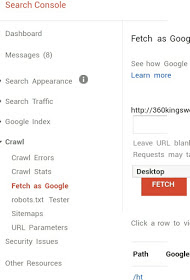
If you don't want to fetch as Google you can simply navigate and start roaming about search console using opera.If you don't want to fetch as Google you can simply navigate and start roaming about search console using opera.





0 Comments