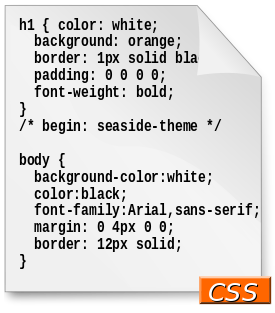 For you to be able to use the above you have to host it first;
a.
For you to be able to use the above you have to host it first;
a.
In your site's Edit Style Sheet File b. By Creating a new wapka site and making use of it's Edit Style Sheet File c.
By hosting it in your Xtgem's site *the most trusted* Remember that you can host in wapka but due to the upgrades of wapka, it is more better to do that in Xtgem.
How? Create your new Xtgem site
http://xtgem.com
After you have created an account go to Filebrowser, below you will see Create File, then put File name example: yourdesiredname.css, every file name you create must have .css on it, then choose Plain Text and click OK, you will be redirected to the input box, paste the code of your Css, click Save and Preview copy the link code in your opera mini url box. example of link code is http://youraccount.xtgem.com/yourdesiredname.css , and that is the link code you will use in the Headtag of your site.
<*link rel="stylesheet" type="text/css" href="https:// youraccount.xtgem.com/ yourdesiredname.css"*>thats all





0 Comments